Getting a refund from Mindvalley is straightforward if you act within their 15-day money-back guarantee window.
Whether you’re a current subscriber experiencing buyer’s remorse or a prospective customer researching their refund practices, understanding Mindvalley’s refund process can save you time and money.
This comprehensive guide walks you through their current refund policy, provides step-by-step instructions for requesting your money back, and includes essential contact information with realistic timeline expectations for processing your refund.
Mindvalley Refund Policy 2025: What You Need To Know
Understanding Mindvalley’s refund framework is crucial before making any purchase decisions or initiating a refund request. If you’re exploring different online learning platforms, you might also want to consider Mindvalley alternatives that offer different pricing structures and refund policies.
Key Policy Details
- 15-day money-back guarantee.
- Policy applies from the purchase date, not the activation date.
- Full refund available within the window period.
What’s Covered vs. Not Covered
Understanding eligibility criteria prevents disappointment and ensures you follow the correct refund process for your specific situation.
Eligible for Refund:
- All Access Pass subscriptions (Monthly/Annual)
- Individual Quest purchases
- Mindvalley Membership subscriptions
Not Eligible:
- Free trial subscriptions (as these don’t involve payment)
- Purchases made through third-party platforms like iOS or Android app stores
- Requests submitted beyond the 15-day window
Third-party purchases require contacting the original seller (Apple App Store or Google Play Store) directly, as Mindvalley cannot process refunds for transactions they didn’t handle.
Mindvalley Refund Eligibility Overview
| Product Type | Refund Window | Eligibility | Processing Time |
|---|---|---|---|
| All Access Pass (Monthly) | 15 days | ✅ Full refund | 7-14 business days |
| All Access Pass (Annual) | 15 days | ✅ Full refund | 7-14 business days |
| Individual Quests | 15 days | ✅ Full refund | 7-14 business days |
| Free Trial | N/A | ❌ Not eligible | N/A |
| Third-party purchases | Varies | ❌ Contact original seller | Varies |
Processing times typically range from 3-5 business days for bank reflection, though some instances may take up to 7-10 business days, depending on your payment method and bank processing procedures.
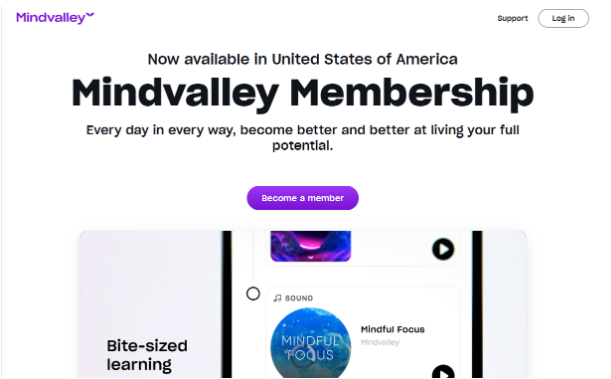
The visual timeline helps users understand exactly when their refund window expires and plan accordingly for their decision-making process.
How To Get A Mindvalley Refund: Complete Step-By-Step Guide
Mindvalley provides multiple methods for requesting refunds, with self-service being the most efficient option for eligible users. Before diving into the refund process, it’s worth understanding the Mindvalley cost structure to make informed decisions about future subscriptions.
Method 1: Self-Service Refund (Recommended)
The self-service option provides the fastest processing times and immediate confirmation of your refund request.
- Log in to your Mindvalley account using your registered email and password
- Navigate to Account Settings by clicking your profile picture in the top right corner
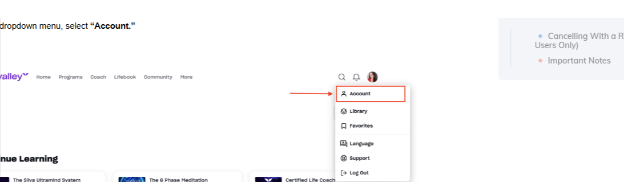
- Find the “Billing & Subscriptions” section within your account dashboard
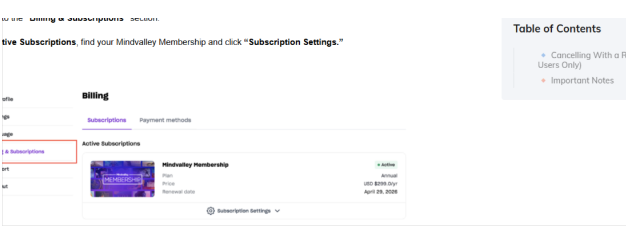
- Select “Subscription Settings” under your active Mindvalley Membership.
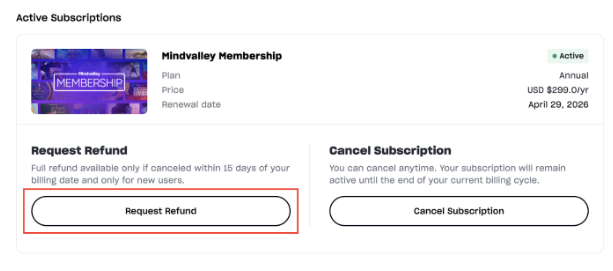
- Click “Request Refund” if you’re within the eligible timeframe.
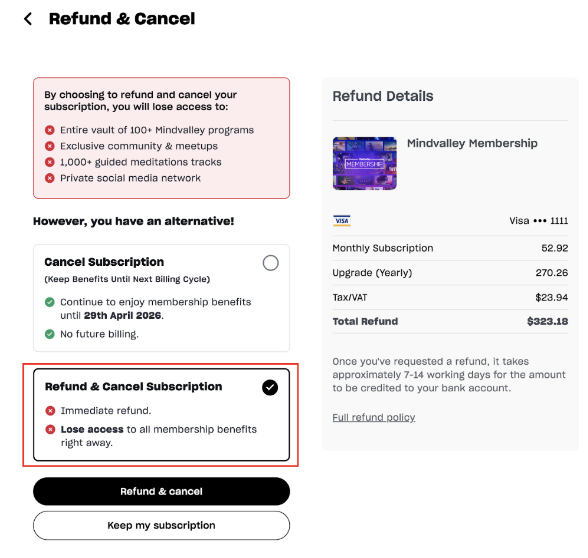
- Fill out the refund form with your cancellation reason and submit.
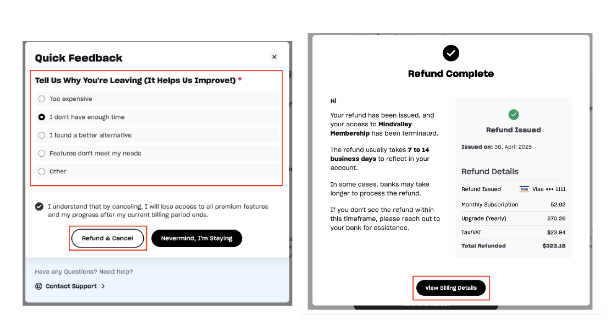
Method 2: Contact Customer Support
For complex situations or technical issues with the self-service portal, direct support contact ensures personalized assistance.
- Access the Mindvalley Support Center through their help portal
- Submit a support ticket with detailed information about your request
- Include your purchase details, such as transaction ID and purchase date
- Specify the refund reason clearly and concisely
- Await response typically within 24-48 hours for initial contact
Method 3: WhatsApp Support
WhatsApp serves as Mindvalley’s primary communication channel, offering real-time interaction with support representatives.
- Contact via WhatsApp using their official support number
- Provide account details including email address and purchase information
- Request a refund within the 15-day window with clear reasoning
- Follow up on processing status if needed for updates
Having tested these methods personally, I found the self-service option most efficient, though WhatsApp support provided excellent customer service when I needed clarification on policy details.
Refund Methods Comparison
| Method | Speed | Ease of Use | Success Rate | Best For |
|---|---|---|---|---|
| Self-Service | ⭐⭐⭐⭐⭐ | ⭐⭐⭐⭐⭐ | ⭐⭐⭐⭐⭐ | Standard refunds |
| Support Ticket | ⭐⭐⭐ | ⭐⭐⭐⭐ | ⭐⭐⭐⭐ | Complex issues |
| ⭐⭐⭐⭐ | ⭐⭐⭐ | ⭐⭐⭐⭐ | Quick communication |
The self-service method consistently delivers the fastest results, while support tickets work best for situations requiring detailed explanation or documentation review.
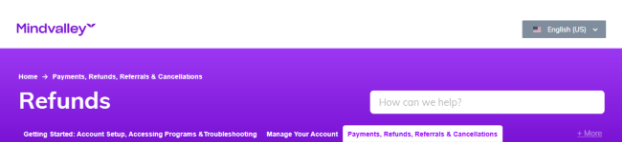
Step-by-step screenshots of the Mindvalley dashboard make it easier to locate the refund option, follow each stage accurately, and complete your refund request with confidence.
Mindvalley Customer Support: How To Contact For Refunds
Effective communication with Mindvalley’s support team significantly impacts your refund experience and processing timeline. If you’re also interested in exploring their educational offerings beyond refunds, you can learn more about their Mindvalley trainers and their expertise in various fields.
Primary Contact Methods
Mindvalley has streamlined its support channels to focus on digital communication methods that provide better tracking and faster response times.
- Support Center: help.mindvalley.com
- WhatsApp: Primary communication channel (no phone number available)
- Email Support: Through the support ticket system only
- Live Chat: Available through the support center
What to Include in Your Refund Request
Providing complete information upfront prevents delays and ensures smooth processing of your refund request.
- Full name and email address
- Purchase date and transaction ID
- Subscription type (Monthly/Annual/Quest)
- Reason for refund request
- Payment method used
Documentation proves essential for faster processing, so gathering this information before contacting support saves considerable time.
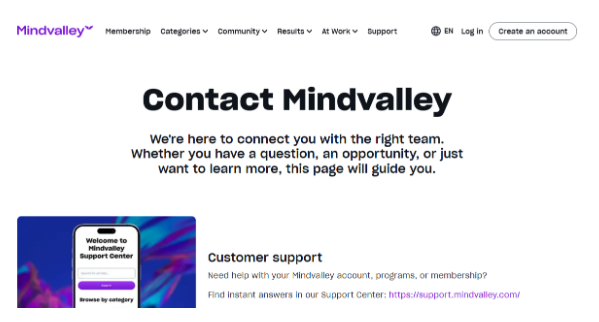
The support center provides the most comprehensive documentation, while WhatsApp offers the most personal interaction for urgent situations.
Mindvalley Refund Timeline: When Will You Get Your Money Back?
Understanding realistic timelines helps set appropriate expectations and reduces anxiety during the refund process. If you’re still considering their platform, you might want to start with their Mindvalley free trial to evaluate the content before making a financial commitment.
Processing Stages
Mindvalley’s refund process involves multiple stages, each with specific timeframes that contribute to the overall processing duration.
- Request Submission: Immediate confirmation provided upon submission
- Review Period: 1-3 business days for eligibility verification
- Approval & Processing: 2-5 business days for internal processing
- Bank Processing: 3-10 business days depending on financial institution
- Total Timeline: 7-14 business days typically for complete processing
Factors Affecting Processing Time
Several variables influence how quickly you receive your refunded money.
- Payment method: Credit cards process faster than bank transfers
- Bank processing times: Vary significantly between institutions
- International transactions: Require additional processing time
- Weekends and holidays: Can extend processing by 2-3 days
What Happens After a Refund
Understanding post-refund consequences helps users prepare for account changes.
- Immediate loss of access to all Mindvalley content and features
- Downloaded materials become inaccessible through the platform
- Account status changed to inactive until new subscription
- Email confirmation sent detailing refund processing completion
Processing times can vary significantly, so patience during the standard timeframe prevents unnecessary stress.
Refund Timeline by Payment Method
| Payment Method | Processing Time | Additional Notes |
|---|---|---|
| Credit Card | 7-10 business days | Fastest option available |
| PayPal | 5-7 business days | Usually processes quickly |
| Bank Transfer | 10-14 business days | Slower processing standard |
| International | 14+ business days | Currency conversion delays |
Credit cards consistently provide the fastest refund processing, while international transactions require additional patience due to currency conversion requirements.
Mindvalley Refund Alternatives: Other Options To Consider
Before requesting a full refund, exploring alternative solutions might better address your specific concerns while maintaining access to valuable content. For those interested in specialized programs, you might also explore their Mindvalley coaching certification options, which offer different value propositions.
Consider these alternatives that might resolve your concerns without losing access entirely.
- Pause Subscription: Temporary suspension option
- Downgrade Plan: Switch from annual to monthly
- Quest Credits: Apply unused credits to different programs
- Account Transfer: Gift to family member
Suggested Reads:
Conclusion: Mindvalley’s 15-Day Money-Back Guarantee
Mindvalley’s 15-day refund policy provides reasonable protection for customers wanting to evaluate their learning platform before committing long-term.
The self-service refund option offers the most efficient processing, while multiple support channels ensure help when needed. Understanding the timeline, eligibility requirements, and proper documentation significantly improves your refund experience.
Ready to request your Mindvalley refund? Log into your account today and follow the step-by-step process outlined above, or contact their WhatsApp support for personalized assistance with your specific situation.
FAQs
Mindvalley’s refund policy strictly applies within 15 days of the purchase date. After this window, you can only cancel future billing cycles while retaining access until your current subscription period ends.
Choosing the “Refund & Cancel” option ends access immediately upon processing. Standard cancellation maintains access until your billing cycle ends.
Mindvalley offers full refunds only within the 15-day window. Partial refunds aren’t available for used portions of annual subscriptions.
Contact Apple App Store or Google Play Store directly for app-based purchases. Mindvalley cannot process refunds for third-party platform transactions.
Mindvalley typically processes full refunds without deduction for eligible requests. However, your bank or payment processor might charge currency conversion or processing fees.
